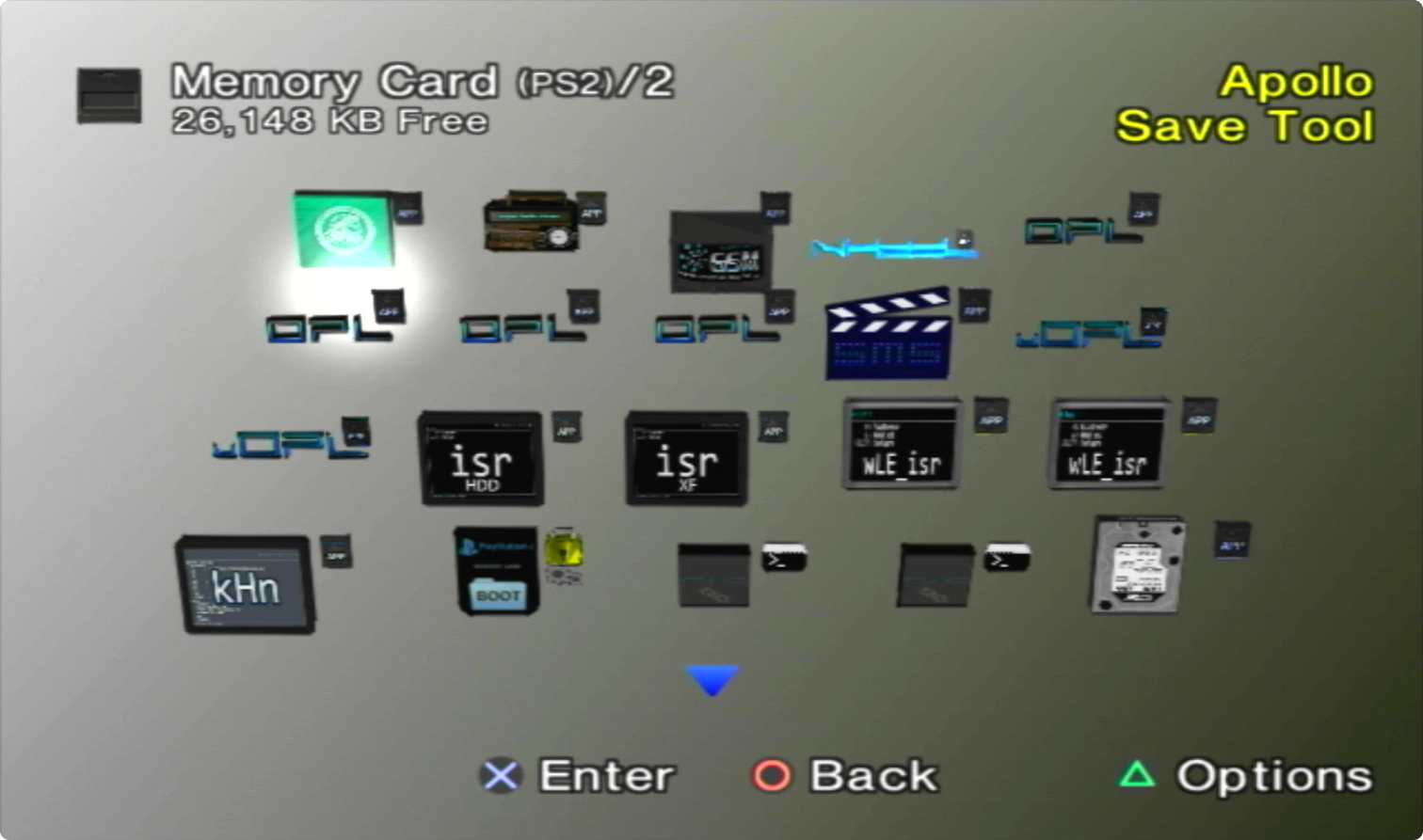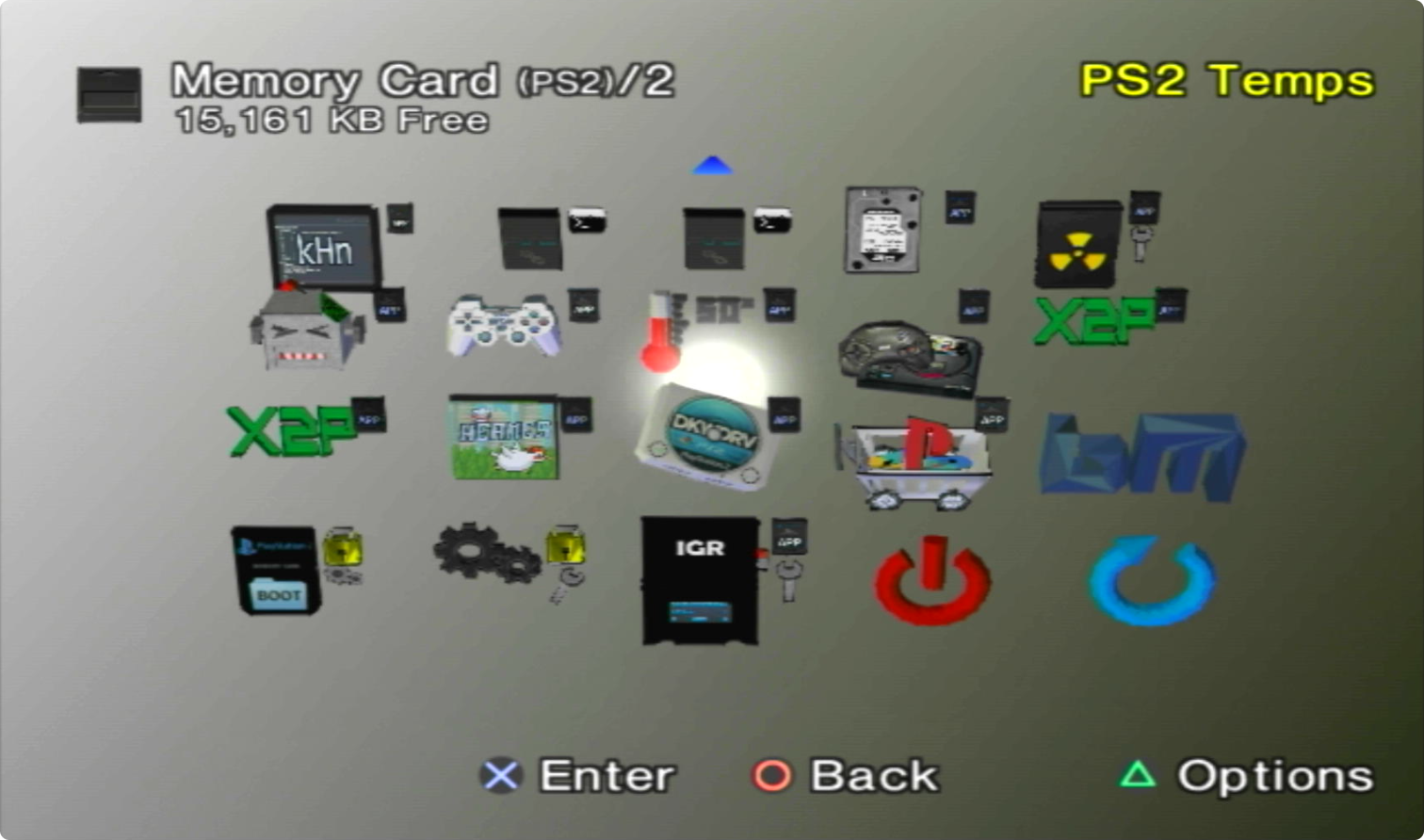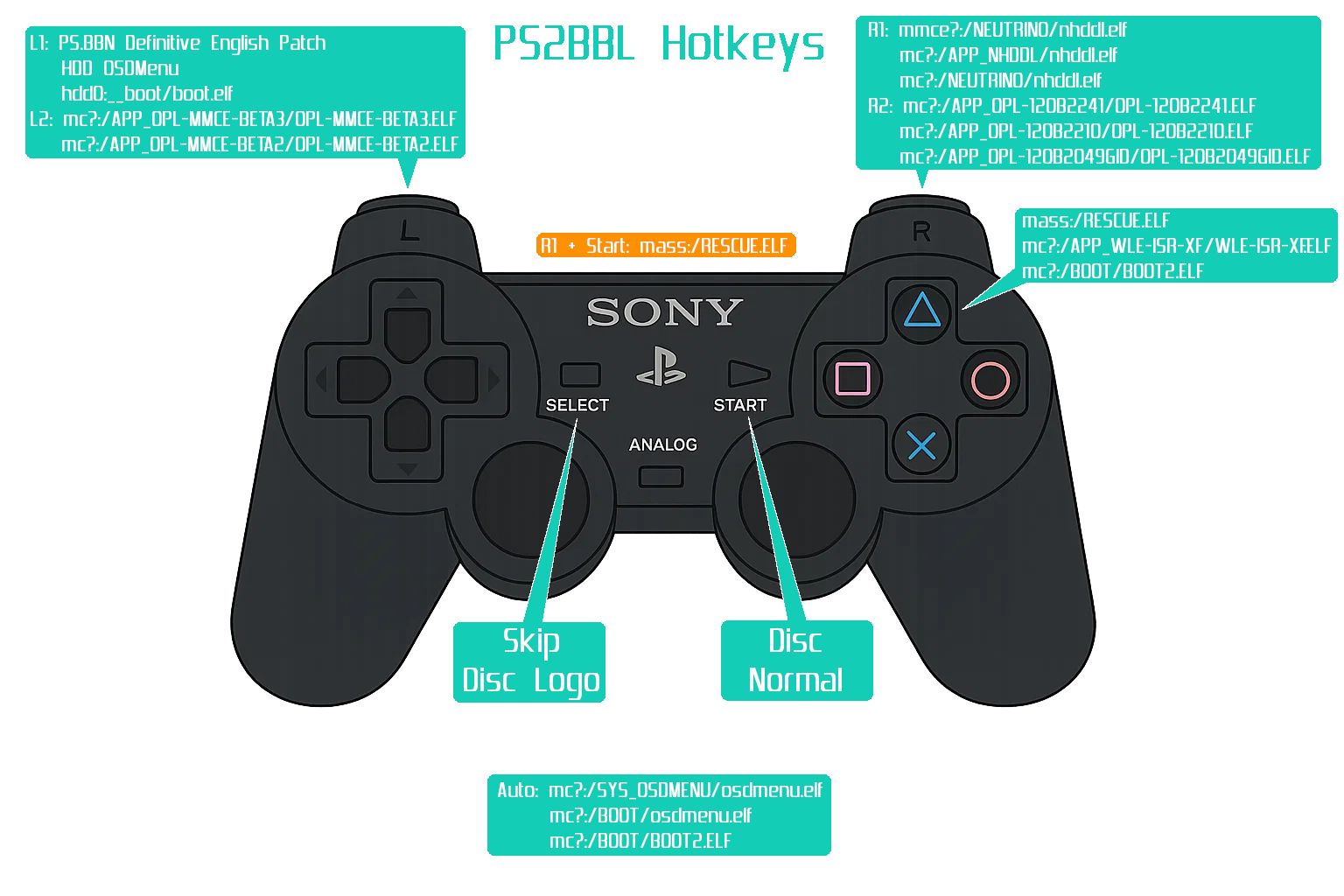Homebrew
MegaPack Downloads
SD2PSX, PSXMemCard Gen2 and MemCardPro 2 downloads are ready to go for 3rd Gen Modchips ONLY.
Utilizing SAS1 and UMCS2 makes updating apps EXTREMELY EASY!
There is no signed exploit3 like FMCB included. Why? Because not all modchips play nice with this. PS2BBL is included simply as a way to add more/consistent hotkeys across all modchips.
-
USB (Fat16/32/Exfat)
Unzip and merge to the the root of your USB stick5. Follow README.txt within.
-
SD2PSX/PSXMemCard Gen2
Unzip and merge contents to root of your MMCE device (THIS WILL WIPE YOUR BOOT CARD!) MUST BE ON FW 1.2.0 or later!
-
MemCardPro 2
Unzip and merge contents to root of your MMCE device. Set "3rd Gen Modchips" as your boot card and disable SD Card Compatibility. Manual MUST BE ON FW 1.4.0 or later!
PS2BBL Hotkeys
My Megapacks include PS2BBL as mc?:/BOOT/BOOT.ELF and wLE ISR Exfat as mc?:/BOOT/BOOT2.ELF
Set your modchip to boot from memory card, usually called DEV1. This is to ensure that one download works for all 3rd gen modchips that use such structure.
Prior to PS2BBL booting, your modchip firmware will determine hotkeys. Once you see the PS2BBL logo, you have 5 seconds to push a hotkey, else OSDMenu will launch, and if that is not found, wLE ISR Exfat will launch so long as you do not delete/mess up your mc?:/BOOT or mc?:/SYS-CONF folders.
See PS2BBL for documentation.
Config @ mc?:/SYS-CONF/PS2BBL.INI
Emergency Mode
If something breaks on your setup but PS2BBL still boots, just hold R1+START. It will trigger emergency mode where PS2BBL will try to boot RESCUE.ELF from USB device Root on an endless loop. Recommended to rename wLE ISR Exfat to RESCUE.ELF
Apps as of 7/28/2025:
| Application | USB (Fat16/32/Exfat) | MMCE Device VMC |
|---|---|---|
| Crystal Chips BootManager | ||
| BM Themes | ||
| Apollo Save Tool | ||
| GSM | ||
| NHDDL (edit OSDMENU.INI) | ||
| OPL 1.2.0 B2049 GID | ||
| OPL 1.2.0 B2210 | ||
| OPL 1.2.0 B2241 | ||
| OPL MMCE Beta 3 | ||
| OPL MMCE Beta 2 | ||
| Simple Media System | ||
| unoffical OPL | ||
| unofficial OPL Betrayal | ||
| wLE ISR HDD | ||
| wLE ISR XF MM | ||
| wLE ISR XF MX | ||
| wLE KHN | ||
| wLE XFW | ||
| BOOT Folder for other chips | ||
| PS2 Link | ||
| PS2 Link Highloading | ||
| PS2 HDD Checker | ||
| Memory Card Annihilator | ||
| Mechacon Crash Tester | ||
| Pad Tester | ||
| PS2 HDD Tester | ||
| PS2 Temps | ||
| PicoDrvie | ||
| Xbox 2 PS2 | ||
| Xbox 2 PS2 Lite | ||
| HERMES | ||
| OSDMenu (in BOOT folder) | ||
| PowerOff | ||
| Restart | ||
| DKWDRV | ||
| POPSLOADER | ||
| Restart | ||
| IGR to Boot Card | ||
| SYS-CONF | ||
| NEUTRINO | USB Root | MMCE root |
| RETROLauncher (USB) | USB Root | |
| OSD-XMB (USB) | USB Root | |
| XEB+ (USB) NEEDS INSTALL | USB Root |
NHDDL
NHDDL supports ArgV which decreases boot time. Edit mc:/SYS-CONF/OSDMENU.CNF as needed. See NHDDL and OSDMenu docs.
Missing App Notes
- XEB+ Xmas Edition must be acquired from official sources due to license
- Can only be ran from USB!
- RetroLauncher is unable to be burned to CD so it is not included on the CD installer.
- Can only be ran from USB!
- OSDXMB can only be ran from USB!
-
Save Application System Icons courtesy of koraxial, Ripto, Berion and Yornn ↩
-
Universal Memory Card Structure
mc?:/BOOTandmc?:/SYS-CONFstructure that utilizes PS2BBL as BOOT.ELF and wLE ISR Exfat as BOOT2.ELF. Failover configs for both exist in SYS-CONF along with any other common file type shared between apps such as IPCONFIG.DAT ↩ -
FMCB, FHDB, FDVDB, OpenTuna and PS2BBL are signed exploits. They take advantage of a vulnurability in the PS2 update mechanism to autoboot an ELF(s) via memory card or internal hard drive4 ↩
-
Internal Hard Drives are compatible with all models up to SCPH-700XX. Recommend Offical Sony Network Adapter and Bitfunx Sata Upgrade for Phats, or iFlash2PS2 for SCPH-700XX Slim ↩
-
Crystal Chip BM and DMS3/4 Toxic OS do not support Exfat. Use MBR/Fat32, otherwise supported in homebrew such as wLE ISR Exfat. ↩