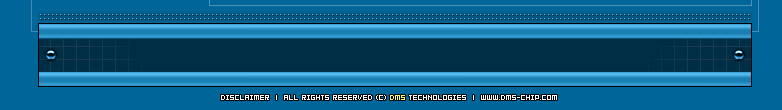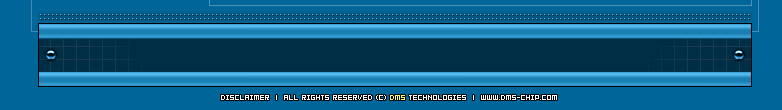|
|

Uninstalling the DMS Explorer v1.0

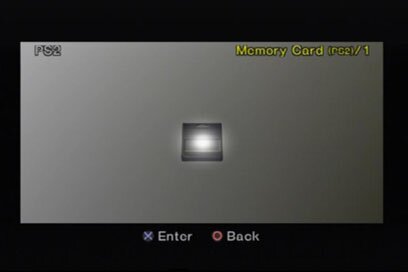




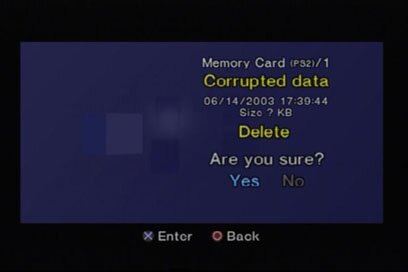
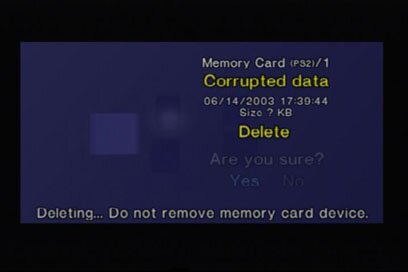


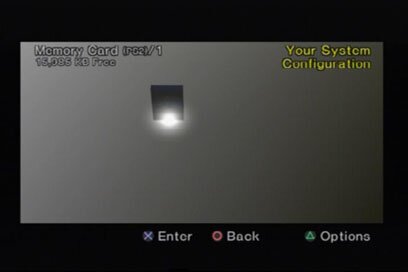

1. Boot up your ps2 as normal. and enter Browser mode.
2. Choose your memory card
3. Here you will see some blue cubes. Itīs says corrupt data. The data isn't corrupt. Those three cubes are the dms_explorer files.
(if you have other applications installed like ps2reality mediaplayer, you'll see even more blue cubes)
4. Select a blue cube and pressX button. You īll see the image above.
5. Choose Delete and press X
6. Choose Yes and press X again.
7. Now you have deleted one blue cube.
8. Now you can do the same for all of other blue cubes.
9. Itīs now uninstalled. Now you can turn off your ps2 and go outside and play. :)
|
|