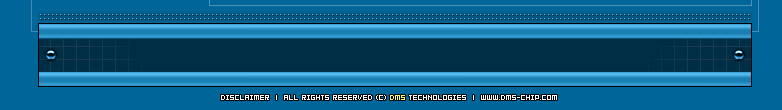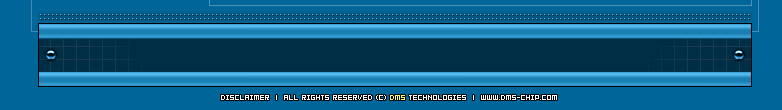|
|

Boot Modes for DMS3 :

DMS3 has 5 Boot Modes:
PS2, PSX, DVD Video, Dev.olution and Sleep/Stealth Modes.
- For PS2 Games, use PS2 Mode.
- For PSX Games, use PSX Mode.
- For DVD Videos, use DVD Video Mode.
- To boot applications off the Playstation 2 Memory Card, use Dev.olution Mode.
The DMS3 will default to PS2 mode if no button is pressed during startup.
For online games that detect modchips or PS2 Utility Discs (like the DVD Player upgrade disc that comes with the Sony DVD Remote), use Sleep/Stealth Mode.
PS2 Mode, PSX Mode, DVD Video Mode and Dev.olution Mode are all chosen by holding down a specific button on the first-player controller when turning on/resetting the PS2.

PS2 Mode : X
PSX Mode : Circle
DVD Video Mode : Square
Dev.olution Mode : Triangle
DMS Explorer Instructions :

Burn the DMS Explorer 1.0 installation image to a CDR. Boot the disc as you would any PS2 CDR. DMS3 Explorer will start up and automatically install itself on the memory card. When complete, you will see a menu with one entry, "Browser". At that point you may execute DMS3 Explorer from Dev.olution Mode.
Basic Usage:
Upon startup, DMS3 Explorer will load the list of installed applications and display them on the screen for you to choose from. Use the Up/Down arrows to highlight the application you want to run and X to select it.
Pressing Select when a valid installation disc is inserted into the PS2 drive will invoke the automatic installer which will install an application according to the supplied install script.
Installation diagrams

|
|