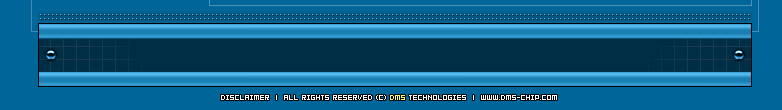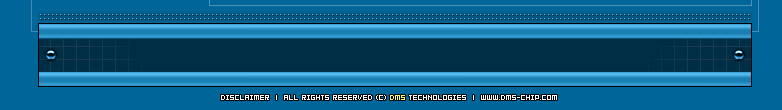|
|
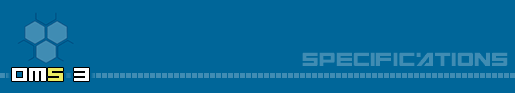
Tech specs :

PS2 Mode:
Direct-boot ALL PS2 games including backups, imports, originals, silvers and DVD9.
PSX Mode:
Direct-boot PSX games including backups, imports, originals, silvers and most anti-mod games.
DVD Video Mode:
Play all region** DVD movies without Macrovision, RGB(Green-Screen) fixed.
Dev.olution Mode:
Boot applications such as the PS2reality Media Player from memory card as soon as the system starts up.
Sleep Mode:
Allows you to play online games*** that detect modchips.
Fast Boot Mode:
Skip the logo and go straight to the game.
Firmware Upgrade via CDR:
Upgrade your chip to the latest firmware by simply sticking a CDR with the upgrade on it into your PS2. No need to remove/replace your chip to get the latest updates. Write protection for Firmware Flash so it's impossible for a chip to be completely erased by rogue code or power-loss during upgrade.
Use MegaMemory 8/16 memory cards just like an official SonyŽ memory card****.
3.3V operation for stability and safe modification of the PS2.
* Some anti-mod games may still detect the DMS3 Chip.
** NTSC(US/Asia) DVD player cannot play PAL films due to the difference in frame buffer lenght.
*** Because Sleep/Stealth Mode disables the chip to hide it, it will only work with original (non-backup) games from the country the console is designated for.
**** MegaMemory 8/16 cards cannot be used to store encrypted SonyŽ applications such as the DVD Player upgrade that comes with the SonyŽ DVD Remote.
What you should know about the DMS3 :

We've tested many types of medias and games using the DMS3 chip. DVD9 games boot flawlessly every time. To prove the stability, we ran Gran Tourismo ConceptŠ (DVD9) for more than 9 hours while it ran it's introduction movies (heavy disc access) and it continued to run great. We then ejected the disc and closed the tray again and DMS3 re-authenticated the disc and the game continued to play. We also tried Kingdom Hearts NTSC/US, which is a problem game for Magic 3 and clones, and it also worked without any problems. GameShark/ActionReplay and Xploder/CodeBreaker also boot fine and can be used with discs as normal.
Flash Upgrade has been heavily tested and was used extensively during the development process. The flash on the DMS3 is 128k, which is split in to two 64k sections. The first 64k holds the "default" patches. This section cannot be erased under any circumstances. The 2nd 64k holds "upgrade" patches. As upgrades become available, you can upgrade your chip to the latest firmware by inserting a CDR containing the upgrade image. This image is flashed to the upgrade section of the chip, leaving the "default" section intact. The chip will automatically detect if an upgrade is installed and if so, it will use the updated code. In the event that your upgrade becomes corrupted due to power-loss during the upgrade process or some such thing, you can force the DMS3 to use the "default" patches by tapping reset 3 times. Then simply boot run the upgrade again to fix the problem!
Our team of engineers come from different sectors of the computing industry with one thing in common: they're the best of the best. Each person is an expert at his/her specific part of the development process. We didn't just pick some average console hackers and throw them together into a group to put together a chip that uses other people's code. These are professional engineers who develop products that companies and individuals around the world use on a daily basis. Years of experience in hardware and software design and months of hard work have lead to the creation of a chip that simply cannot be beat.
If you want the most stable, highest-quality and feature-packed chip for your PS2, GET A DMS3! :)
|
|