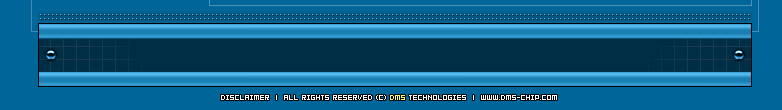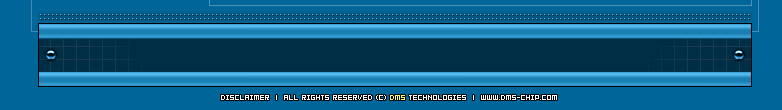|
|
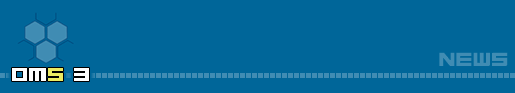
3.11.2004
HDDExplorer 1.2 has been released. Not much has changed, just a fix for DMS3 v1.0 users. As usual you can grab this in the downloads section.
14.10.2004
DMS Flash 2.4 Beta 3 has been released, introducing some nice new features:
- Y-position fix when PS2 video fix is activated (this feature is exclusive to DMS3 :))
- Force PAL60 mode
For more information please see the dedicated forum thread.
07.10.2004
In light of recent events on a certain PS2 news site we felt that we could not let their allegations unanswered. The DMS team chose our distribution partner Divineo very carefully, based on their quality of service, reputation and comprehensive stock of all product lines. We're wise enought to realise that the market requires diversity, and to acheive diversity, that means other products in the market. Divineo stock a vast range of modchip products from many vendors, and that's precisely why we chose them. We know that they're fair, honest well respected and trusted as a source by many resellers and that's why we asked them to manage our distribution. The resellers know that they have not been in any way forced to buy DMS products. Our products are offered to resellers in the same way that all others are, that's the simple truth of the matter. DMS has always sold on it's own merits, quality and innovation, which is why we remain popular today. What you're seeing now is the result of a certain individual at the news site trying to bias the individual against DMS by spreading lies and trying to convince the scene that we are "muscling" the resellers. The simple fact of the matter is that DMS has always sold because users loved the innovation we provided. They will probably love the next generation of our mod, for exactly the same reasons. DMS has always strived to bring innovation to our products, this can only be done in a marketplace where there is a dynamic evolution of the products. This is achieved by users having the choice of which product to buy, which is exactly the reason we chose Divineo. So, the allegations made by the news site are unfounded and would appear a sham for trying to fuel a childish vendetta. It is interesting that the news site avoided posting news of the DMS4 release, even though it offers exactly what their users seek, which is a modchip for the homebrew community. It would seem then that the site is more interested in spreading lies than informing the scene of real news and devlopments.
We're not interested in playing childish games, so we'll stick to what we do best, which is to make quality products which are innovative. In relation to comments about flash content, we'd just like to say that we're catering for the legal homebrew community. As with any product it can be hacked without any doubt, but we don't condone the hacking or manipulation of our flash content. However should somebody choose to hack it, there's liitle we can do to prevent this.
06.10.2004
DMS3 Flash 2.4 Beta 0 and HDD Explorer 1.1 have been released.
Changes in Flash 2.4 Beta 0:
- Fixed booting HDDExplorer on DMS3+
- Added "Codebreaker Fix" to configuration menu
- Hopefully fixed ARMAX Evo (untested - please test people!)
Changes in HDDExplorer 1.1:
- Added support for DMS3+ and DMS4 Lite/Pro modchips.
- More applications bundled on installer disc
- Fixed bug in ELF loader, increasing compatibility
- Added "force format of boot partition" feature
You can grab the releases in the downloads section.
03.09.2004
V9 and V10 installations diagrams uploaded and the corrected installation point for X has been uploaded now aswell.
Sorry for delays.
01.09.2004
We now have high resolution photos for V9 and V10, so we will have some high quality installation diagrams online.
Important note: The v9 C point as shown in the DMS3 Plus diagrams is incorrect, please refer to the DMS3 V9 diagram in the meantime for correct installation point. Also The V7 and V8 X point is incorrect, please refer to the DMS3 V2 digram for correct placement of the X point.
We will have the new V9 and V10 diagrams online tomorrow and correct the X point on V7 and V8. Sorry for any inconvenience in the meantime.
19.08.2004
The X point on the V7 and V8 diagrams is incorrect, we'll upload the correct connection position later today.
18.08.2004
V3 Gap and V4 Gap / No Gap diagrams online. We'll get some high resolution V9 and V10 diagrams online over next few days.
17.08.2004
v5/v6 diagrams for DMS3 plus are now online. We omitted from the diagrams the optional T wire which is required for DVD+RW support, we will add this ASAP. In the meantime you can refer to DMS3 V2 and V9 diagrams for positioning of the T wire. We also wish to make clear that some of the pictures have low resolution and are temporary as such. We are now preparing higher resolution diagrams for V3,V4, V9 and V10. They will be online as soon as they are completed. We spent a little too much time developing the mod I'm afraid, which didn't leave enough time for diagarms. Anyway, we're doing our best to get high quality diagrams online ASAP.
16.08.2004
DMS3Plus installtion diagrams for V1,V2,V7,V8 and V9 PS2 models are now available in the downloads section. Diagrams for the remaining PS2 models are due to be uploaded in the next few days.
10.08.2004
The final version of the 2.3 Flash is online for download, it is fully compatible with DMS3+. Diagrams will be uploaded over next couple of days, as we're working hard on them now. :)
08.08.2004
DMS3 Plus has started shipping. Users will have to upgrade the firmware to 2.3 before being able to use the config mode.
Flash 2.3 will be online tomorrow
A note on a few operational changes to DMS3 Plus.
1) After flash upgrade you will have to reset the machine from standby before the machine will operate as usual.
2) After changing settings in conifg mode please go to standby and then restart the console, before playing software.
3) In order to boot from the back up bank flash, you are now required to press Reset 4 times in succession.
We are currently preparing new diagrams especially for DMS3 Plus. In the meantime we will upload temporary diagrams tomorrow.
The clock point on the DMS3 Plus should now be connected to the RF Clock point on the console, commonly known as Y on other mods.
The V wire is only required on Japanese consoles and should not be connected on USA or PAL machines.
On the CDVD bus, the following wires are required for V9/V10:
O,P,U,W (+ V wire if console is Japanese/Asian model)
for CDVD bus V1-V7:
O,P,W (+ V Wire if console is Japanese/Asian model)
for CDVD bus V8:
O,P,U,V,W
All other points remain the same as DMS3 diagrams.
01.07.2004
Flash 2.3 BETA released and news of DMS3 Plus Modchip
The new Flash upgrade 2.3 is BETA is available in our downloads section which corrects minor bugs present in Flash 2.2.
Please note tht we need feedback on this release in order that we can make final release.
We are also pleased to announce the DMS3 Plus Modchip due for release within two weeks, features and details as follows:
The DMS Team bring you a vastly improved version of our revolutionary and innovative Modchip series DMS3. Now introducing the DMS3 Plus with reduced wire count and
improved upgrade function. The DMS3 Plus is also compatible with V1-V10 consoles from Japan/Asia, Europe/UK and USA/Canada.
DMS3 plus features:
Compatible with Playstation 2 PAL V3, V4, V4R, V5, V6, V7, V8, V9, v10
Compatible with Playstation 2 USA V1, V2, V3, V4, V4R, V5, V6, V7, V9, V10
Compatible with Playstation 2 JAPAN/ASIAN V4, V4R, V5, V6, V7, V8, V9, V10
Reduced wire installation only 19 wires for V1-V7 and 20 wires for V8,V9 and V10
Gound bounce eliminated, for easier installation on V3 and V4.
High quality components, DMS3 plus based on Actel FPGA.
Flash upgradable via CD
DVD region free with RCE support.
DEV.olution mode 1 and 2 supported
ATAD patching
Configuration mode (Hold L1+L2+R1+R2) (Select boot mode and enable/disable features.)
PS2 HDD support
Supports CD silver, CD-R, PSX CD-R and Silver, DVD Rom, DVD silver, DVD-R, DVD+R and DVD+RW and DVD9.
Screen position and colour fix.
Sleep mode for online gaming.
Direct boot no swap needed.
DMS3 Plus Boot modes:
Ps2 Games - Hold X
PS1 Games - Hold Circle
DVD Movies - Hold Square
DEV.olution Mode - Hold Triangle
Fast Boot - Hold select
DEV.olution 2 Mode - Hold start
Config. mode - Hold L1 + L2 +R1 + R2
Compatibility
All PS2 games are functioning correctly from our test results.
Installation
We have now improved the code in our Modchip to combat problems which affected some V3, V4 and V9 consoles. The GND bounce prblem has now been eliminated.
Upgrade function
The DMS3 Plus boasts a faster and more reliable flash upgrade process. Our tests show a 97% success rate on first attempt.
Flash upgrade compatibility
Future flash upgrades written for DMS3 Plus will also be backwards comaptible with DMS3 1.0,2.0 and V9.
17.05.2004
Forums back online!
We have rebuilt the forums and we're starting from scratch. All users please re-register. Enjoy the new forums!
06.05.2004
A message to our users
The DMS team will reopen the forums soon and once again will allow users to participate in a BETA testing program for new pre-release flash content. We value your opinion and we will continue striving for the latest innovation for our users.
04.05.2004
Flash 2.2 release
DMS Flash upgrade 2.2 has been released and is available in either BIN/CUE or ELF format in the downloads area. This new release fixes a few bugs present in the 2.0 release such as certain games freezing, and problems actually flashing your chip with the upgrade. It also adds a couple of new features such as improved PS2 video fix and support for Codebreaker. For more details see the readme file included with the upgrade archives. Stay tuned for even more updates!
NOTE: If you have downloaded the flash and cant get it to save your settings (default boot mode has no effect, etc) then please re-download and re-flash your chip. There was a minor issue in the first copy of the 2.2 flash which was uploaded, and has since been fixed.
PLEASE ONLY DOWNLOAD FLASH UPGRADES FROM DMS3.COM, DO NOT DOWNLOAD UPDATES FROM THIRD PARTY SITES!!!
02.05.2004
Flash 2.0 finally released
We are pleased to announce the release of flash upgrade 2.0. You can download from the Flash upgrade section. The flash has been released initially in BIN and CUE format. We hope to add other release versions over the next few days, but wanted to get the release to our patient users ASAP :P
Enjoy the update and apologies for the delays.
A word of caution though. The DMS Flash upgrade process requires that the MOD has been installed properly (Check the installation practises page tutorial) If you have used a Ground wire which is too long or of insufficient thickness, or if the other CDVD, Clock or BIOS wires are routed messily or are too long then it is ikely that the upgrade process will fail. Poor installation is the cause of 99% of upgrade failures. If you expeience problems upgrading to flash V2.0 then it's more than likely an installation problem.
So in the case of failure, we would suggest that you ensure that the provisions for installation shown on our "Installation practises tutorial" page have been met.
The flash upgrade process draws a lot of current, if the POWER and GND wires are to long or not thick enough, the upgrade will fail.
Even if the MOD works well enough to boot games, with a bad installation, there is no guarantee that the improperly installed MOD can be upgraded. Please take care of your installation.
We have tested flash upgrade by CD on many different versions of PS2 without any issues.
22.04.2004
Update status
We have fixed the DVD-r bug, added config mode and HDD, all those elemts are now confirmed working.
We're now fixing the Flash 2.0 to work correctly with the DMS3 1.0 and correcting an issue with DVD region free.
The release will be made just as soon as these issues are resolved.
16.4.2004
Here's what we've changed/added since V1.8. We hope to release Flash Update by this coming Wednesday.
DMS3 Flash v2.0 - pre-release information update
=================================
Changes since last release
--------------------------
* Problem with V9+ consoles booting DVD-R media fixed
* Support for the official US HDD (retail, BETA was already supported)
* DMS configuration menu added. Now possible to enable/disable settings,
select the default boot mode and check PS2, DMS3 and Flash version info.
* You can now force all games to use the native video mode of your console (PAL, NTSC)
* Auto-ATAD patching added. You can now play HDD enabled games on a
non-Sony HDD, without patching the game disc.
The configuration menu
----------------------
To enter the configuration menu hold down the shoulder buttons
(L1 + L2 + R1 + R2) on controller 1 as the PS2 is booting. Once
in the configuration menu you can enable/disable settings, select the
default boot mode and see various version data such as your PS2 version,
flash version etc.
Default boot mode can be set to "Normal", "Fast Boot", "Dev.olution 1"
and "Dev.olution 2". If you are not holding down a button on controller
1 when your PS2 is booting to select the boot mode, then DMS3 will use
the default boot mode which has been set by the configuration menu
(if there is no memory card in slot 1 then DMS3 will use Normal boot).
NOTE: Settings are stored on a memory card in slot 1. If you do not
have a memory card inserted then you will not be able to save
your settings, and DMS3 will use the default settings when you boot.
Notes on HDD support
--------------------
In order to use a non-Sony HDD with HDD-enabled games, you must first
enable the ATAD auto patching using the configuration menu.
The recently released HDD + FFXI bundle is now supported by DMS3. The
new support means that it is possible to boot games from the updated
browser - however, in order to launch the PlayOnline Viewer you MUST
disable your DMS3 by placing your console in standby, then holding
EJECT for a few seconds. You cannot launch the PlayOnline Viewer when
the DMS3 is enabled.
Notes on the PS2 video fix
--------------------------
The PS2 video fix function has changed with this release of the flash.
In older releases you could force the colour carrier of the video
signal, however now you can force the video mode to PAL or NTSC.
If the PS2 video fix is enabled using the configuration menu, then all
games will run in the native video mode of your console (ie: NTSC for US
and JAP consoles, PAL for others).
Forums are down whilst we overhaul them and redesign the interface. We'll be back online soon though. In the meantime, pop back here over the next few days for aconfirmed release date of the 2.0 Flash.
31.03.2004
We have decided to release a 2.0 flash instead of 1.9, which has added features as well as the DVD-r boot fix. We are in the initial stages of testing at the moment. The following features have been added:
*Configuration menu (acess by pushing L1+L2+R1+R2) during boot sequence.
You can turn on and off different boot functions and view version data here.
*USA HDD support
We're adding support for the newly released USA HDD
As promised we've also resolved the boot bug from Standby for DVD-r. We'll release the flash just as soon as we've tested it thoroughly.

19.03.2004
The DMS Team are now working on a Flash update V1.9 to fix a few bugs in the V1.8 release. Details will follow shortly.

28.01.2004
We have redesigned the site, giving it a new fresh look for 2k4. We also made navigation of the site easier. Look out for regular updates.

16.12.2003
The v10 diagrams for the DMS3v9 chip are online now.
Check them out at http://dms3.com/manuals.htm

07.12.2003
We say a big THANK YOU! to WhatNot, Pico, Robot, Premods, Deathwish, Aerick and the ps2newz team. The latest DMS3v9 chip works on the new PS2 v10 model. Thanks for searching and publishing the solder points. Installation diagrams will be online in a few days (we just did not receive a v10 unit yet).

16.11.2003
We're pleased to announce the release of HDD Explorer! HDD Explorer is an application that allows you to boot homebrew software from a hard disc drive(HDD) installed in your PS2. It will work with either "official" Sony HDDs or unofficial(ie "normal") HDDs. You WILL need the HDD to be a newer make(ie don't try to put a HDD that's 8 years old in it) and recommended to be atleast 40 gigabytes.
You will need to upgrade to Flash v1.8 in order to use HDD Explorer. Once installed, HDD Explorer can be booted by pressing the Start button while starting the system(it takes about 15 seconds to boot HDD Explorer).
Bundled with HDD Explorer are a set of applications, including PGEN Sega Genesis/Megadrive emulator by that l33t mofo Sjeep. Read the readme.txt file included in the zip for more information, and enjoy!
EDIT: HDD Explorer will NOT work with SCPH 10000, SCPH 15000 or SCPH 18000 models, due to the difference in hardware with those models.
EDIT AGAIN: The "configuration" menu has some settings which you'll notice are disabled. That's because they are currently unsupported by the flash. Some or all of these options will be supported in the future, but which and when has yet to be decided. DO NOT EXPECT OR DEMAND ANY OF THESE OPTIONS. Thanks.
EDIT YET AGAIN: The original "hdd-explorer-installer.zip" which was posted in this thread contained a corrupt ISO. If you have installed HDD explorer using this corrupt ISO (if HDD Dump Tool gives you a yellow screen) then please see below for instructions on how to fix this.
Comments

16.11.2003
EDIT ONE MORE TIME: I've replace all the images again. The other files were incompatible with the v9 chips, and since there're a few already in the market, we can't have that.
EDIT AGAIN: I've replaced the other 2 images with images generated with cdgenPS2, as per the instructions listed by someone(sorry, I can't see your name atm) in this thread.
EDIT: I've attached another ISO image, this one generated with Nero. Those of you experiencing problems with the other 2 images should try this.
We're happy to announce to completion of DMS3 v9, and DMS3 Flash v1.8!
Production has already begun for the DMS3 v9 chips, shipments will take place around the middle of next week.
DMS3 Flash v1.8 is used for ALL versions of DMS3 hardware, v1.0/v2.0/v9! You'll find 2 files attached to this post, one is an ISO and the other is a BIN/CUE set. Use whichever works best for you.
What's new since 1.6C:
The Good:
Now works with AR MAX.
Support for DVD Player 3.00, including RCE protected titles. This is the player that ships with v9 consoles, and
is also available with the BroadBand Navigator Upgrade.
Slight decrease in the amount of current drawn from the system during system startup/upgrading. This may result in increased stability.
Support for the Browser upgrade included in the FFXI US beta kit.
Greatly improved PS1 video fix for both PAL and NTSC consoles.
Fast boot now uses the Select button.
Dev.olution Mode 2(HDD booting) is added. This can be accessed via the Start button. DMS HDD Explorer will be released shortly after the release of Flash v1.8.
Miscellaneous little bug fixes and code optimizations.
The Bad:
Macrovision removal is disabled, due to legal reasons.
Auto-selection for DVD movies is removed, due to conflicts with PS2 games on scratched/poor quality media, but will be re-added when a realiable solution is found.
|
|